As of August 2019, Google Chrome is the most popular Internet Browser having a Global Market Share of 33.43% and 18.15% for its Mobile and web version. In the below image, you can see that, globally, Chrome for Android holds the maximum market share, whereas Chrome 76.0 holds the second position in the same list.

One of the reasons why Google Chrome is so popular and demanding in the market is the productivity level it provides. Now, In a recent blog post, Marget Schmidt, Senior Product Management and User Experience, Chrome, revealed, the coming update of Google Chrome is more focused on to improve its productivity especially the tabs.
Now, here in this article, I’m going to list out all those new productivities features Chrome is getting in its coming update.
Tabs
First and the foremost, let’s talk about Tabs in Chrome. Tabs are one of the most crucial parts of a browser as it not just increase your productivity but also give you the ability to multitask. Now, In the coming update Chrome team has further enhanced the productivity of these tabs by giving it a new grid layout. This new grid layout of tabs in Chrome looks something like as I have shown you in the photo below.

Also, not just giving tabs a new grid layout, in the coming update you can also group tabs in a single tab. This is something I like more about what Chrome team has done with tabs, as you can see now, you can group tabs for a specific niche in one tab and so on. To group tabs in one tab all you have to do is simply drag and drop a tab over another tab. If you look closely, the image I pasted above also showing dragging one tab over other.
Okay, that is all about the new tab layout and tab grouping that is part of Chrome for iOS and Android. Now, let’s talk about another feature that is associated again with tabs but is for Chrome for the web.
Getting Tab details by Hovering over it
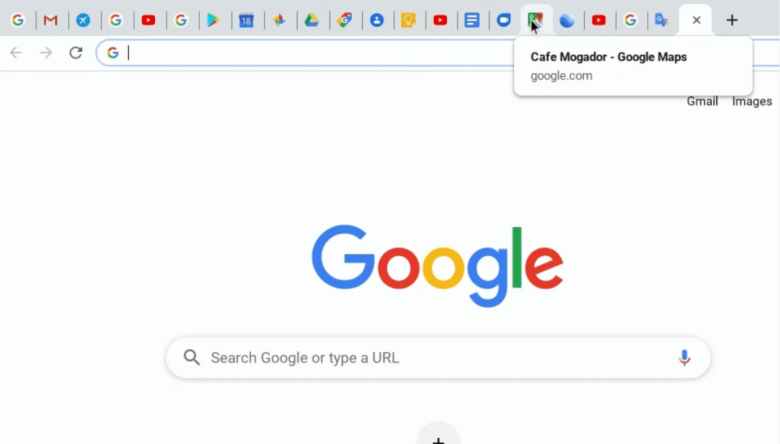
If you are dedicatedly using Chrome, then you have encountered a situation when you have opened multi-tabs in Chrome and you not able to see details about a tab. For example, the tab title. Well not now because soon Chrome shows you the tab title, the link which is opened inside the tab as well as the thumbnail of the tab as soon as you hover over the tab.
Sending Tabs to Other Devices
Last month Chrome introduces a feature to send web page or a link across different devices. Now, extending the same feature, in the coming update one can send tabs between sync devices. Here is how you send a tab from one device to other devices in Chrome.
Go to the tab you want to send then tap on the three vertical dots present at the top right corner. Then, tap on send and then choose the chrome device you want to send the tab.
Okay, this is all about the new feature that Chrome is looking forward to rolling out in its next update to increase the productivity of the browser from tabs point of view.
Read also: Google Chrome Supports Native Windows 10 Notification

